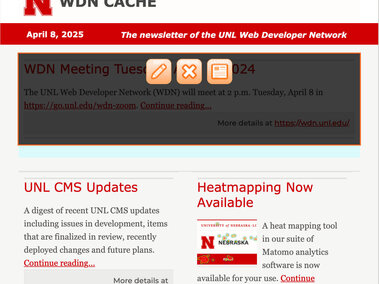
Overview
Announce is online application that allows users to build private or public newsletters, then send them out to an email list address. Building the newsletter requires no knowledge of HTML and has drag and drop functionality that allows uers to customize their layout using images, headlines, and basic text formatting like website links.
Features
- Announce displays current articles, article summaries, an article image, past newsletters and an email signup
- Choose an email newsletter layout that includes images, headlines, summaries and website links
- Send email newsletters to an email list address (requires Mailman)
- Opt to display an email unsubscribe link
- Schedule article publish dates and email release dates
How to Get Started
Go to Announce, login (if not already logged in) and click Submit a News Item on the site menu.
Fill out the details for your article, then under "Please Consider For," choose a newsletter you want to post your article to.
Under "Manage News" in the navigation, choose the newsletter you're going to edit, then add the articles you've created, set a release date, then preview or save your newsletter.
Learn More
Frequently asked questions
Would it be better for me to upload my video to YouTube?
UNL CMS doesn't support embedding YouTube videos. MediaHub videos are allowed wherever UNL websites are viewable unlike YouTube which is blocked in certain geographies and types of organizations, including whole countries and school systems.
Can a video recorded in Zoom be uploaded to MediaHub?
Yes, MediaHub accepts .mp4, .mov and .mp3 files.
A video was shot vertical but I need it to display horizontal. How can I fix it?
On a macOS system, you can use iMovie and the "crop to fit" option and then save it File>Share>File. Keep in mind, it may reduce the quality a bit and parts of the video will be cropped off.