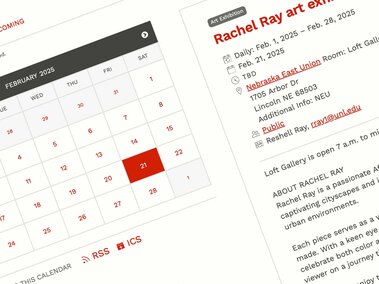
Overview
Events is a "network of calendars" that allows UNL content managers to easily publish events to their own calendar, available on events.unl.edu, or as an integrated feed on their organization's website. Within the Events system, users can easily subscribe to other calendars or add individual events from other calendars onto their own, as well as suggest their events for inclusion on the main University calendar. Calendar items can also be included in the Events calendar of the parent organization. Other websites and digital signage systems can easily include Events items. Images can be included for each event, appropriately alt-tagged for accessibility. The Events system makes calendar feeds available in industry-standard formats, allowing users to subscribe with a single click to their favorite calendar feeds and display them in Outlook, Google Calendar, Apple Calendar and others.
Features
- Publish a calendar for your department or unit
- Subscribe to other Events calendars or add individual events from any Events calendar onto your own
- Easily embed events on your websites and digital signs
- Add events with TBD dates, recurring dates, and events with only a start or an end time
- Clearly display date, time, location (physical or virtual), target audience, website, and contact information
- Include an event image with alt text and detailed description
- Clicking a location will launch UNL Maps, which offers wayfinding directions to the event location
- Include your organization's calendar items in your desktop calendar app
How to Get Started
Go to Events, login (if not already logged in) and click Manage Events on the site menu.
Under "Your Calendars," choose a calendar you want to post your event to.
Click the "+New Event" button and fill out all the pertinent fields for your event, then click the "Submit Event" button to make it live on your calendar.
Learn More
Frequently asked questions
Would it be better for me to upload my video to YouTube?
UNL CMS doesn't support embedding YouTube videos. MediaHub videos are allowed wherever UNL websites are viewable unlike YouTube which is blocked in certain geographies and types of organizations, including whole countries and school systems.
Can a video recorded in Zoom be uploaded to MediaHub?
Yes, MediaHub accepts .mp4, .mov and .mp3 files.
A video was shot vertical but I need it to display horizontal. How can I fix it?
On a macOS system, you can use iMovie and the "crop to fit" option and then save it File>Share>File. Keep in mind, it may reduce the quality a bit and parts of the video will be cropped off.